Microsoft Jigsaw is a unique experience that transforms the traditional art of puzzle solving into an interactive and exciting adventure. With a wide selection of images, varied game modes and intuitive tools, this game is perfect for those who enjoy relaxing and stimulating challenges. Whether you're a casual hobbyist or a puzzle enthusiast, Microsoft Jigsaw promises hours of fun, combining creativity and entertainment in a single package.
A world of pictures at your fingertips
The Microsoft Jigsaw library is full of puzzles designed for all tastes. From breathtaking landscapes and animal photography to artwork and abstract scenes, the options are virtually limitless. The game is also regularly updated with new puzzle packs, ensuring a constantly fresh and exciting experience. You can even create your own puzzles using personal pictures, allowing you to solve scenes that have special meaning to you.
Game modes that go beyond the classic puzzles
Although the traditional format of putting pieces together remains at the core of Microsoft Jigsaw, the developers have added innovative modes that expand the gaming experience. These include the Jigsaw Puzzle mode, which allows you to adjust the difficulty by customizing the number of pieces, and the Daily Puzzle mode, which presents you with unique challenges every day. You'll also find the Jigsaw Jam mode, a more dynamic experience where you must complete puzzles under pressure. This mode is ideal for anyone looking for quick and addictive thrills.
An optimized and smooth experience
The Microsoft Jigsaw interface is carefully designed to ensure a smooth and pleasant experience. Organizational tools allow you to sort pieces by edges, colors or shapes, while the zoom options make it easy to focus on specific areas of the board. These features ensure that the process is both relaxing and efficient.









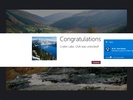







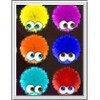








Comments
There are no opinions about Microsoft Jigsaw yet. Be the first! Comment